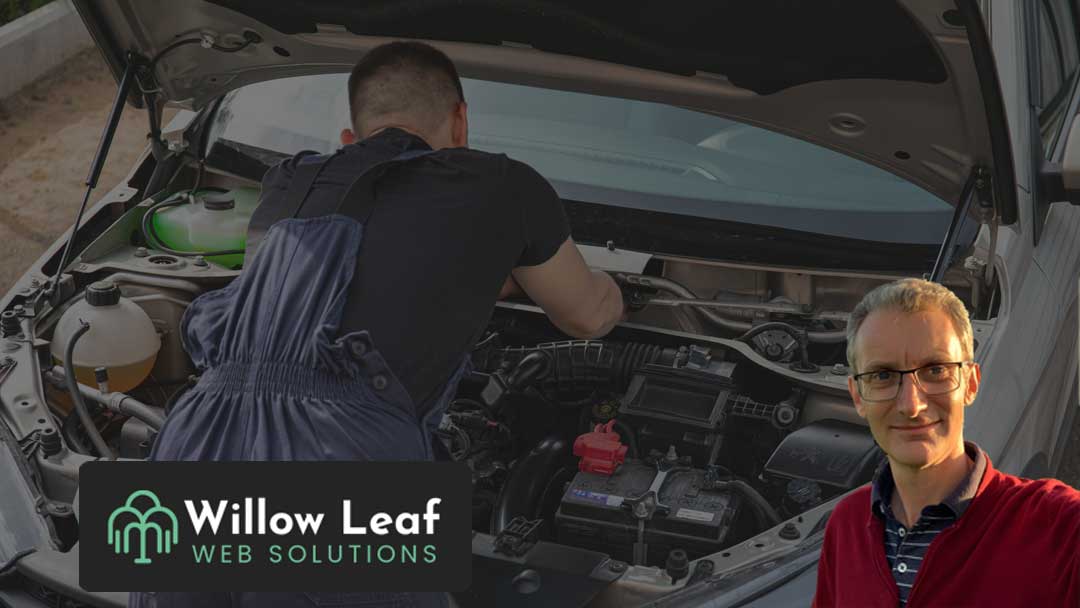Taking Control of Your WordPress Plugin Updates
What Is a Plugin?
Why Plugin Management Matters
Plugins are developed by third-party creators who regularly release updates to improve functionality, patch vulnerabilities, and stay compatible with the latest WordPress versions. When a plugin is updated, your site will prompt you to install the new version.
WordPress offers an “Enable Automatic Updates” option for plugins. On the surface, this sounds ideal as updates will happen in the background, no effort required. But here’s the catch: automatic updates can introduce conflicts between plugins, potentially breaking your site without warning.
My Recommended Approach
I advise disabling automatic updates across all plugins. Instead, my approach is to manually update each plugin one at a time. This gives you full control and allows you to check your live site immediately after each update.
Updating plugins individually also makes it easier to pinpoint any issues. If something goes wrong, you’ll know exactly which plugin caused it, saving time and stress.
Another key benefit of manual updates is the ability to run a full site backup beforehand. That way, if anything goes awry, you can safely restore your site to a known working version.
Yes, this process takes time, especially for larger e-commerce sites, but your website is your most valuable public-facing asset. It deserves careful attention and proactive protection.
Support Packages That Save You Time
Whether you’re running a busy online shop or a more static site, I provide tailored support that ranges from strategic e-commerce care to monthly plugin and theme updates starting from just one hour a month.
You can explore my e-commerce support for retailers or website care packages to find the right fit for your needs. These services are designed to keep your site secure, up-to-date, and performing at its best.
Ready for a New Website?
If you’re considering a fresh start or need a professional, SEO-optimised, mobile-friendly site, I’d love to help. Get in touch for a free, no-obligation chat about how Willow Leaf Web Solutions can support your goals.
And don’t forget to follow Willow Leaf Web Solutions on LinkedIn and Facebook to stay updated with new articles, tips, and insights.